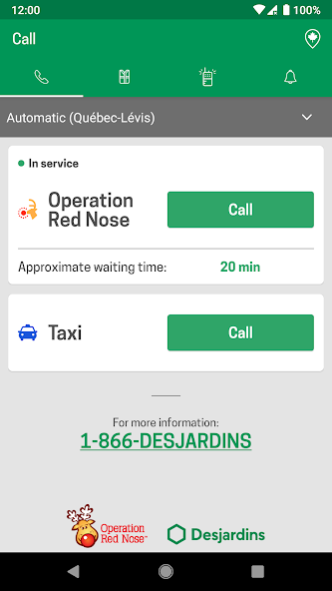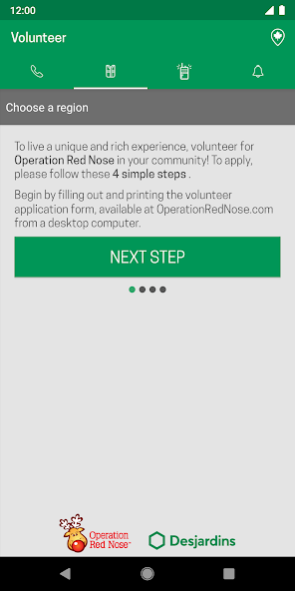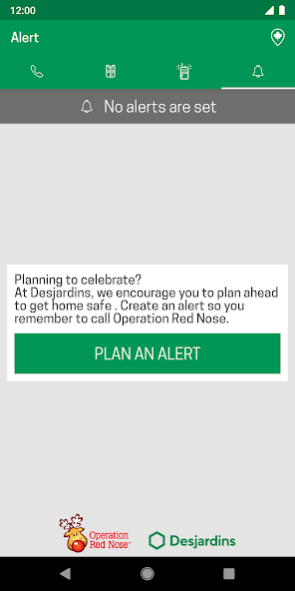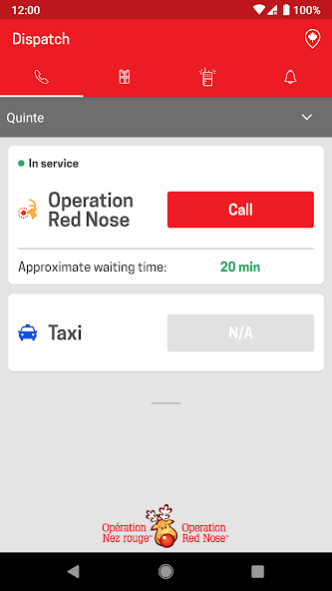Red Nose 4.0.1
Continue to app
Free Version
Publisher Description
Make sure you get home safely this holiday season. Use the Red Nose app, presented by Desjardins in Quebec, by Manitoba Public Insurance and Manitoba Liquor & Lotteries in Manitoba, by SGI in Saskatchewan and by ICBC in British Columbia.
MAIN FEATURES
• CALL: Use the location tracking feature on your device to find the Operation Red Nose centre nearest you and their operating hours, or to find an alternative for a safe return home.
• REMINDERS: Big party coming up? Set an alarm to remind you to call a friend, a taxi, or Operation Red Nose.
• WAIT TIMES (available in select locations only): Get estimated wait times for our ten busiest locations in Quebec: Laval, Montreal, Longueuil, Sherbrooke, Quebec City, Trois-Rivières, Drummondville, Rimouski, and the Outaouais and Saguenay regions. Other locations will be added in the coming weeks. Estimated wait times can be found for each region in the Call tab.
• SEND YOUR APPLICATION FORM VIA MOBILE: (Newly enhanced!) You can send your printed and signed volunteer registration form to your local Operation Red Nose directly from the Volunteers section of your mobile app! (only available in the province of Québec)
You’ll need an Internet connection to update the app, but you can still access the information that was downloaded the last time you were connected when you’re offline.
The Red Nose app can be used all year round. However, the Call and Wait time tabs will only be available during the holiday season.
About Red Nose
Red Nose is a free app for Android published in the System Maintenance list of apps, part of System Utilities.
The company that develops Red Nose is Opération Nez Rouge. The latest version released by its developer is 4.0.1.
To install Red Nose on your Android device, just click the green Continue To App button above to start the installation process. The app is listed on our website since 2023-10-25 and was downloaded 0 times. We have already checked if the download link is safe, however for your own protection we recommend that you scan the downloaded app with your antivirus. Your antivirus may detect the Red Nose as malware as malware if the download link to ca.skex.nezrouge is broken.
How to install Red Nose on your Android device:
- Click on the Continue To App button on our website. This will redirect you to Google Play.
- Once the Red Nose is shown in the Google Play listing of your Android device, you can start its download and installation. Tap on the Install button located below the search bar and to the right of the app icon.
- A pop-up window with the permissions required by Red Nose will be shown. Click on Accept to continue the process.
- Red Nose will be downloaded onto your device, displaying a progress. Once the download completes, the installation will start and you'll get a notification after the installation is finished.